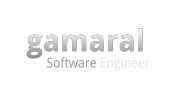How I Use Steam Profile Lookup Tools Like SIHRep to Stay Safe in CS2 Trading
I’ve been trading CS skins since the old CS:GO days — back when scams were everywhere, and SteamRep was the only real way to check someone’s reputation.
If you were around back then, you probably remember the drill: before sending any item, you’d open SteamRep, type the username, and pray that the profile wasn’t flagged as a scammer.
Those days taught me one important rule - never trade blindly. But as time went on, I noticed SteamRep started to feel outdated. Reports took ages to appear, and many scammers used new accounts that didn’t exist in the database. That’s when I began searching for something faster - a real-time Steam profile lookup tool that could show me the truth instantly.
That’s how I discovered https://sihrep.com/ - and honestly, it changed the way I trade.
Why SteamRep Isn’t Enough Anymore
SteamRep was great in its time, but it was built for a different era.
Nowadays, scammers are smarter, profiles are cleaner, and the trust factor system from Valve plays a big role in determining whether someone is reliable or not.
The problem is, SteamRep doesn’t show you that. It can only tell you if someone was reported years ago — not if their Steam trust factor is low, or if they got a trade ban last week. That’s why I moved on to modern tools that can actually pull live Steam account info straight from the source.
How SIHRep Helps Me Avoid Scams
When I find someone offering an interesting deal — say, rare CS2 knives or gloves — I always check their Steam profile before anything else.
I paste their profile link into SIHRep and get all the info I need in a few seconds.
Here’s what I usually look at before deciding whether to trade:
-
Trust Factor: It’s a quick way to see if an account behaves normally or has red flags.
-
Trade Ban / VAC Ban: If either shows up, I stop right there — no exceptions.
-
Account Age: I prefer accounts that are at least a few years old.
-
Profile Visibility: Hidden inventories often mean something’s off.
-
Name History: Helps me spot impersonators trying to copy known traders.
That single check already saved me from several fake “knife traders” who looked legit at first glance. One even used a copied Steam level and avatar — but SIHRep showed a brand-new profile created two days earlier. Instant red flag.
What Makes SIHRep Different
What I love about SIHRep is that it’s simple and fast. I don’t have to log in or dig through menus — just paste a link, hit search, and I get a clear summary of Steam profile info, trust factor, and ban history.
It also updates in real time, which means I’m not relying on old data like I was with SteamRep.
The layout is clean, mobile-friendly, and straight to the point. When I’m trading during a CS2 match or browsing offers on third-party marketplaces, I can check someone’s reputation right from my phone in seconds.
Why Every Trader Should Use a Steam Profile Checker
If you’ve ever lost skins to a scammer, you know that awful feeling - that mix of anger and regret.
But the truth is, most scams are preventable. A Steam profile lookup takes 10 seconds, and it can show you things that screenshots or promises never will.
Steam’s trading scene has evolved, and the tools we use need to evolve too. SIHRep isn’t just a “replacement” for SteamRep — it’s the next step.
It gives traders the power to see real trust signals and make smarter choices before sending valuable items.
Now, checking every new profile I trade with is just part of my routine — like locking my door when I leave home.
Final Thoughts
SteamRep walked so that tools like SIHRep could run.
If you’re still relying on old scam reports, you’re trading blind. The modern way is faster, data-driven, and built for the CS2 era.
Next time someone offers you a “great deal,” take ten seconds to run a Steam profile lookup on SIHRep.com.
It’s simple, free, and - trust me - it’s a lot cheaper than losing your favorite knife.